But if you use only a few apps from the store frequently, it is an extra effort if you have to search them always.
In WSO2 App Manager 1.2.0, there is a new feature called "Favorite Apps". That can be used to set/unset apps as favorite apps.
Now, Let's see how to set an app as a favorite app.
How to set an app as a favorite app?
First, log into App Store. Then, click on the button (with 3 dots) in the bottom right corner of the app that you want, and click on "Add to Favorites". Then you can see that app in "Favorite app list". The favorite apps are displayed with a flag like below.
If you navigate to "Favourites" tab, you will see all your favorite apps as shown below.
How to remove an app from the favorite list?
Click on the button in the bottom right corner of the app. Then, click on "Remove from Favorites".
How to set the "Favorites" page as home page ?
Navigate to the "Favorite" page. Click on the gear icon shown in the image and select “Set this page as home”.
If you want to revert above setting, click on the gear icon and select "Remove from home page".


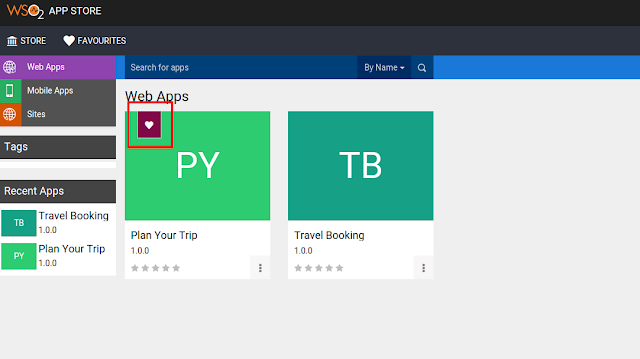




No comments:
Post a Comment